Make a directory like /app/deps ,and put the XposedBridgeApi.jar in it.
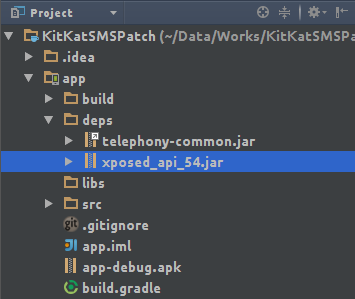
Edit /app/build.gradle like this
dependencies {
compile fileTree(dir: 'libs', include: ['*.jar'])
provided fileTree(dir: 'deps', include: ['*.jar'])
}
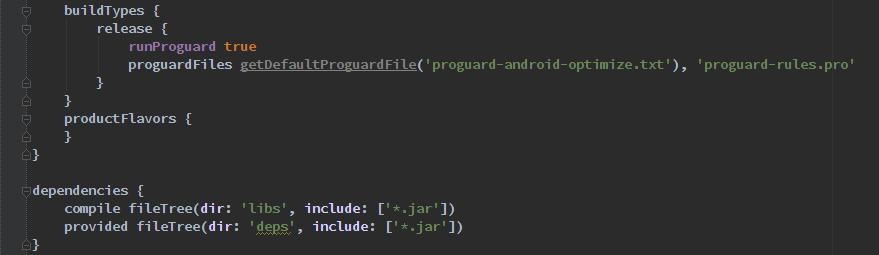
Click "Sync Project with Gradle Files" in Android Stuido.
You are done!
Pay attention to you
Error: You should type some Chinese word (like "你好") in your comment to pass the spam-check, thanks for your patience!
您的评论中必须包含汉字!
Thanks for your report! Fixed.